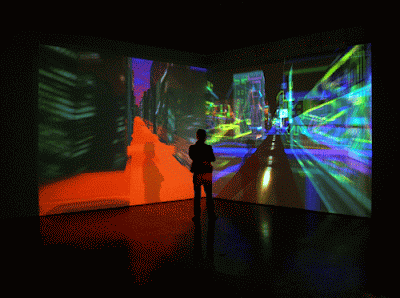We just had our fourth class, in which we looked at some digital artists - Julie Rraap, Stephen Haley, Jane Eisemann, Kit Wise. I particularly liked the work of Stephen Haley and Kit Wise, who create digital 'worlds'. Stephen Haley works in both painting and digital media to create pieces reminiscent of video games.
His recent work is concerned with Western space - both real and virtual - and how the real is increasingly supplanted and preceded by the virtual forms of the digital and the model.
The last two images are examples of how his work is often displayed, and a good point of reference for looking at how projected work can be viewed or interpreted.
Kit Wise makes digital images using composite photographs from the internet to create amazing cityscapes.
 |
| Kit Wise, KTM SEA MOW RUH, 2010 |
He created Nocturne, an installation creating a 360 degree cityscape at night, composed of around 500 images of cities at night, all from the internet.
 |
| Nocturne, installation, 2003. |
 |
| Detail from Nocturne installation, 2003. |
The idea of creating a digital or virtual world and what it conjures- illusions of space - is interesting to me. I think it would fit particularly well with the projection space we are working to at Horse Bazaar. I'll start sketching...